How to Get Intellisense in XUML
Follow these steps to get intellisense in Visual Studio when editing XUML.
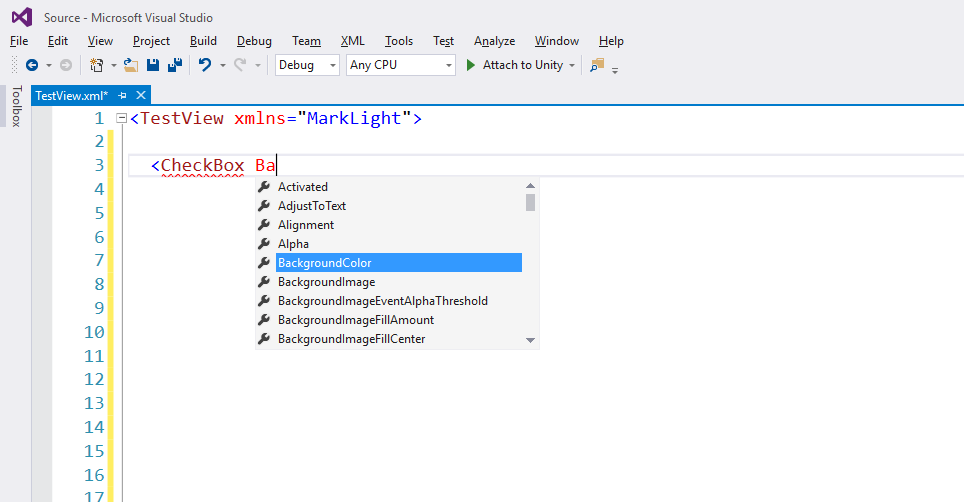
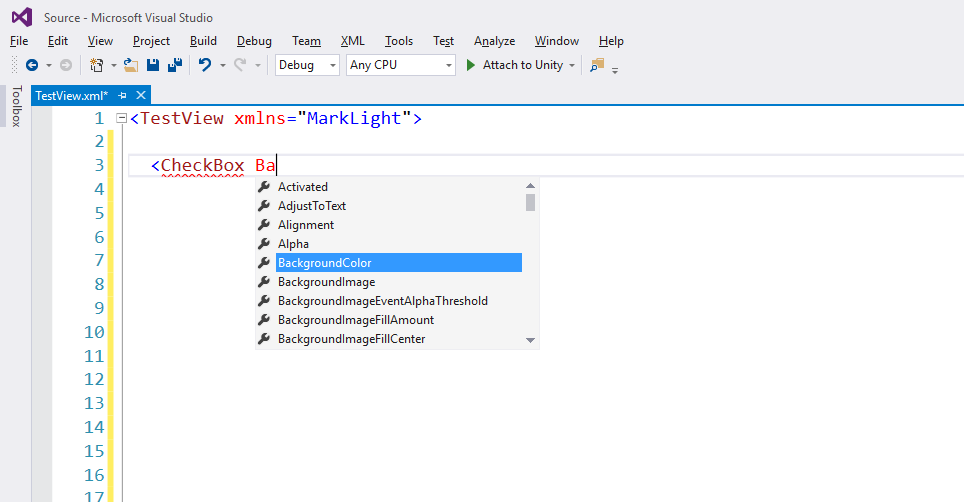
-
Navigate to the Visual Studio schema cache folder, e.g:
C:\Program Files (x86)\Microsoft Visual Studio 14.0\Xml\Schemas
-
Edit catalog.xml and add the following entry:
<Schema targetNamespace="MarkLight" href="C:/<PathToYourProject>/Assets/MarkLight/Views/Schemas/MarkLight.xsd"/>
Add it next to the other schema entries and replace <PathToYourProject> with the path to your project folder.
If you are denied access when trying to save the file you can copy the file, edit it and move it back to the folder to get the option to overwrite the file with administrator authorization.
-
If you've added your own custom views and want intellisense for them you can update the schema file by clicking on the button "Generate Schema" on the view presenter. This needs to be done every time you add a new view.
-
To get intellisense in your view XUML also make sure you have the following namespace attribute on your root element:
YourView.xml<YourView xmlns="MarkLight">