How to Move MarkLight to Another Directory
If you want to move MarkLight from its default installation folder to another you can do so by following these steps:
-
Move the MarkLight folder to the desired directory.
-
Configure the view folders by inspecting the Configuration asset at:
/NewFolder/MarkLight/Configuration/Configuration.asset
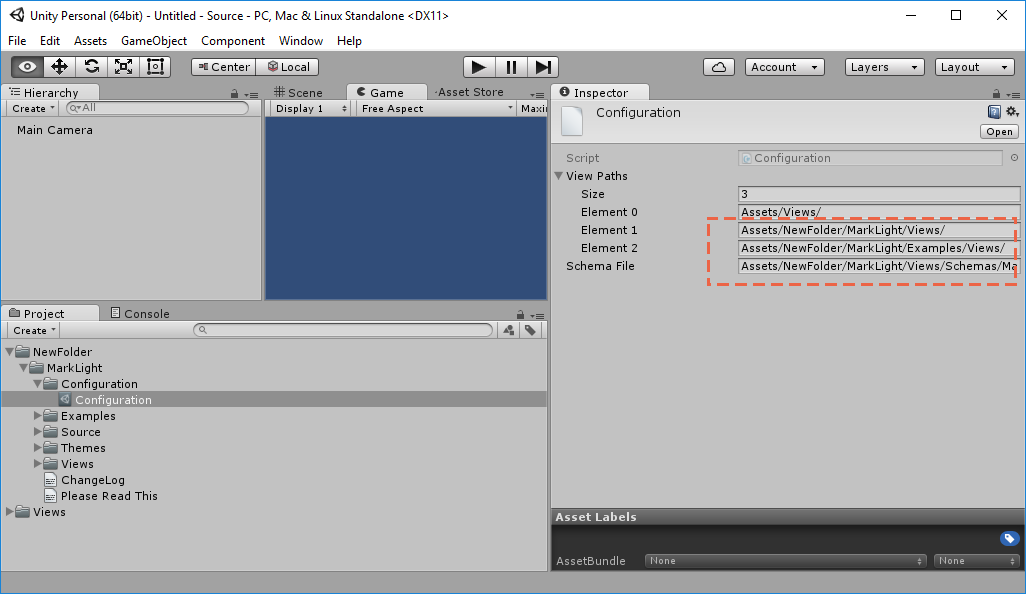
Edit the view folders and schema file path so it points to the right location.
-
Edit the theme files at /NewFolder/MarkLight/Views/Themes/ so that the theme base directories points to the right path.
Flat.xml<Theme Name="Flat" BaseDirectory="Assets/NewFolder/MarkLight/Themes/Flat/" xmlns="MarkLight">